Reservation Manager
Party Management Made Easy with the Reservation Manager
We know that managing a group can be a pain, so we're setup so you can invite your players and keep track of who has done their waiver with ease!
Once you book your party you will be assigned an event code and a Group Waiver manager. If your players use the event code when filling out their waiver they will be added to your Group Waiver portal where you can see who has done their waiver!
To get to your Reservation Manager Portal you will go to your receipt in your email and click the link for "Order Management"
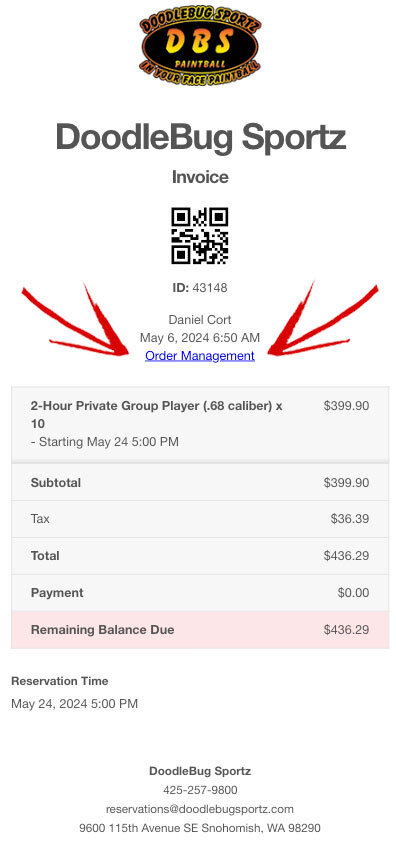
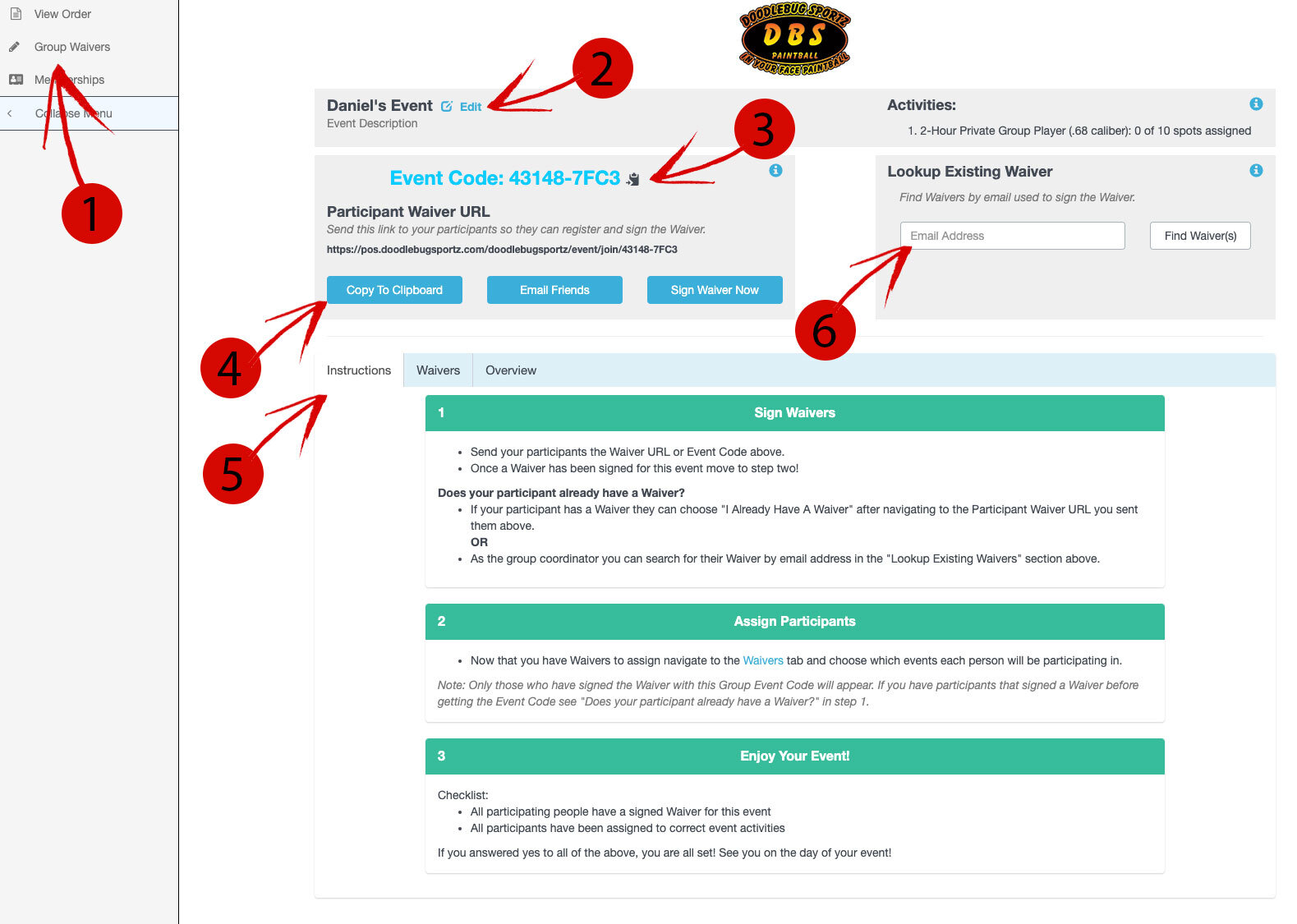
- Once you're in the Order Management, you will click "Group Waiver" on the left navigation bar.
- If you'd like to change your "event name" or "event description" you can do so here.
- This is your event code. If your party members use it when filling out their waiver they will be linked to your reservation and you can see who has completed the form.
- You can click this button to copy the link to the waiver to send to your players. This link will have your event code pre-populated on the waiver form for your guests.
- You will use these three tabs to navigate between the instructions, seeing the waivers that are done, and the overview tab. You'll primarily use the "Waiver" tab.
- With this waiver lookup field you can search by email to see if someone has completed a waiver and pull them into your event. You will simply need the email the player used to complete their waiver to add them.
Click To Head To Our Private Group Page
Additional Party Resources
Additional Tools To Make Your Party a Success!See More Content!
DBS Teams at NXL World Cup 2024
This post is being created to make it easy for the DBS community to see what local teams were at…
Danny Cort (DBS)
DBS is a Field Paint Only facility. This means we only allow paintballs purchased from DBS to be used at our location.
DBS is a Field Paint Only facility. This means we only allow paintballs purchased from DBS to be used at…
Danny Cort (DBS)
Invitations
Birthday Invite! Click the image to go to the page on Canva where you can copy and edit the invite.…
Danny Cort (DBS)
Reservation Manager
Party Management Made Easy with the Reservation ManagerWe know that managing a group can be a pain, so we’re setup…
Danny Cort (DBS)
TEAMS: Making the Most of Sunday Funday
The Sunday Funday matches are an amazing way to get quality field time with your team, allowing you to play…
Danny Cort (DBS)
Loader Cases and Loader Accessories
For years, I and many others called loaders hoppers. They come in a few styles, Gravity Feed, Cyclone Feed (for…

